公司的企业网很大,有十几台交换机;配置vlan的工作量太大了,有什么好办法可以减少工作量吗?
VTP:(vlan trunk Protocol)vlan中继协议,又叫虚拟局域网干道协议。
实验环境布置:
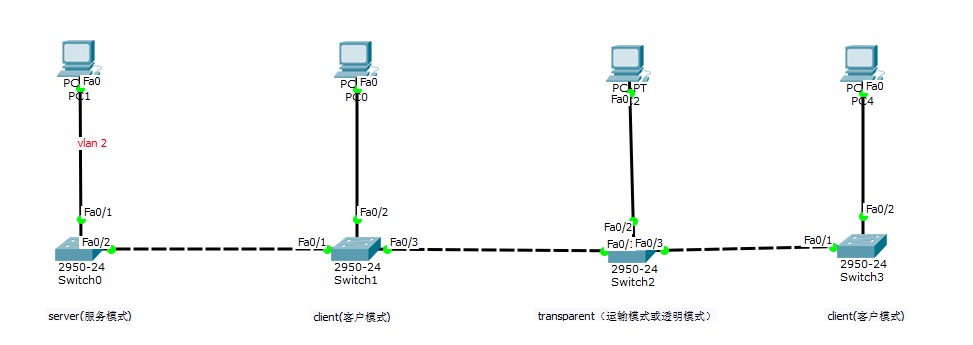
switch0
Switch>enable //切换到特权模式Switch#configure terminal //切换到全局模式Switch(config)#vtp domain cjk //设置VTP名字(domain)为“cjk”Switch(config)#vtp password fda //设置VTP密码(password)为“fda”Switch(config)#vtp mode server //设置VTP模式为server模式(可以创建vlan)Switch(config)#vlan 2 // 创建vlan 2Switch(config-vlan)#exit // 返回上一层Switch(config)#interface fastEthernet0/1 //切换至端口配置模式Switch(config-if)#switch access vlan 2 //封装vlan 2Switch(config-if)#exit //返回Switch(config)#interface fastEthernet0/2 //切换到端口配置模式Switch(config-if)#switch mode trunk //端口模式改为trunk模式(trunk模式下vtp才会沟通)Switch(config-if)#exit //返回
swiitch1
Switch>enable //切换到特权模式Switch#configure terminal //切换到全局模式Switch(config)#vtp domain cjk //设置VTP名字(domain)为“cjk”Switch(config)#vtp password fda //设置VTP密码(password)为“fda” Switch(config)#vtp mode client //设置VTP模式为client模式(只能学习,不可以创建vlan)Switch(config)#vlan 5 //创建vlan 5Switch#show vlan //查看vlanSwitch(config)#interface fastEthernet0/3 //切换到端口配置模式Switch(config-if)#switch mode trunk //端口模式改为trunk模式(trunk模式下vtp才会沟通)Switch(config-if)#exit //返回
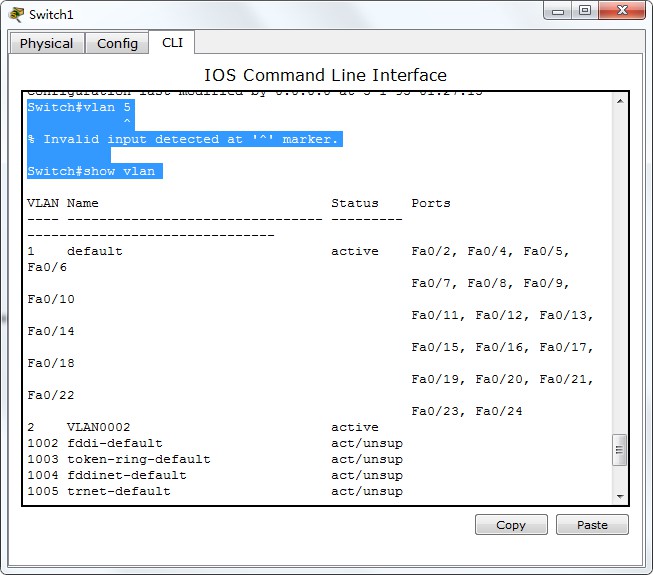
switch2
Switch>enable //切换到特权模式Switch#configure terminal //切换到全局模式Switch(config)#vtp domain cjk //设置VTP名字(domain)为“cjk”Switch(config)#vtp password fda //设置VTP密码(password)为“fda” Switch(config)#vtp mode transparent //设置VTP模式为transparent模式(不学习,透明模式)Switch(config)#do show vlan //强制执行查看vlan,加“do”命令不支持自动补全Switch(config)#interface fastEthernet0/3 //切换到端口配置模式Switch(config-if)#switch mode trunk //端口模式改为trunk模式(trunk模式下vtp才会沟通)Switch(config-if)#exit //返回
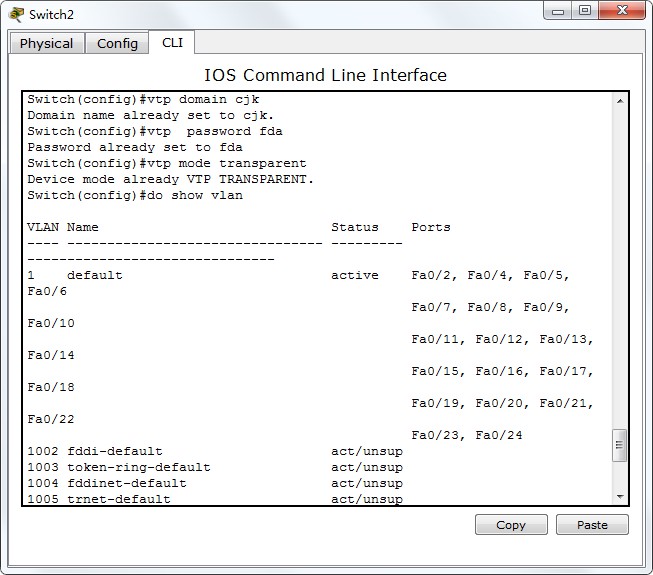
switch3
Switch>enable //切换到特权模式Switch#configure terminal //切换到全局模式Switch(config)#vtp domain cjk //设置VTP名字(domain)为“cjk”Switch(config)#vtp password fda //设置VTP密码(password)为“fda” Switch(config)#vtp mode client //设置VTP模式为client模式Switch(config)#exit //返回Switch#show vlan //查看vlan
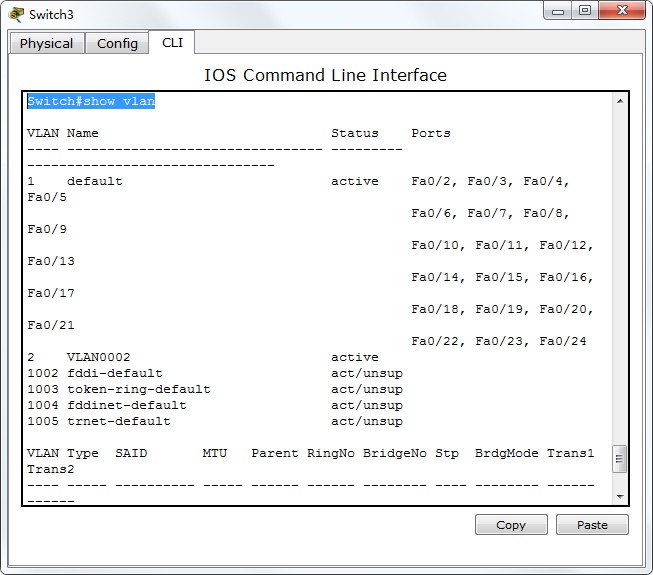
强调
- switch 之间必须trunk相连
- vtp 只同步vlan数据库,不同步端口vlan的封装
- vtp 会将先前创建的vlan覆盖
- show vtp status //查看vtp状态
- show vtp password //查看vtp password